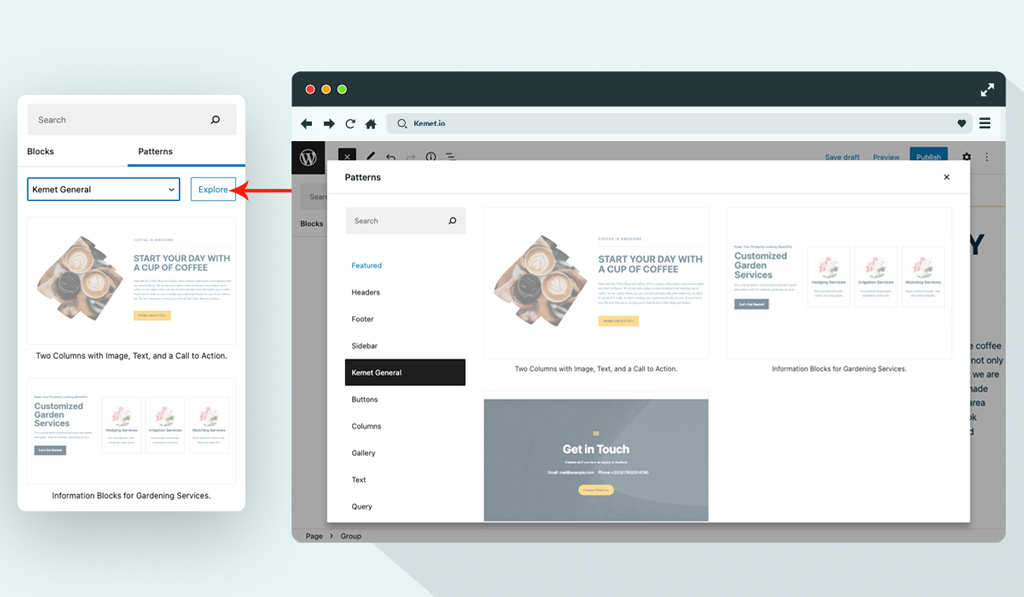How to Import Patterns to Kemet WordPress Block Theme?
Since the new Kemet WordPress Full Site Editing version 1.2.4, we introduce block patterns for Kemet Theme. Kemet Block Patterns are a huge library of premade block layouts that you can import to your posts and pages then customize and fill them with your content. Those patterns will save your time in the website creation workflow. Also, will help you to import professional layouts and advanced view that has been created by Kemet Design Team.
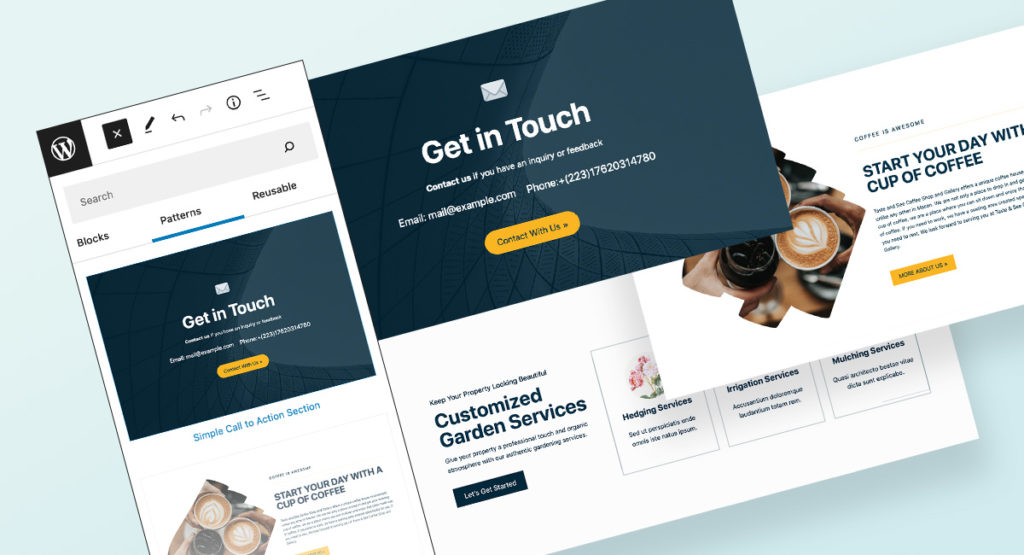
First, you should have Kemet Theme installed and activated on your website, please check this article for more information.
- Open page/post, from left top click on plus icon [+] then click on Patterns tab.
- You can filter Patters from the dropdown to check specific category.
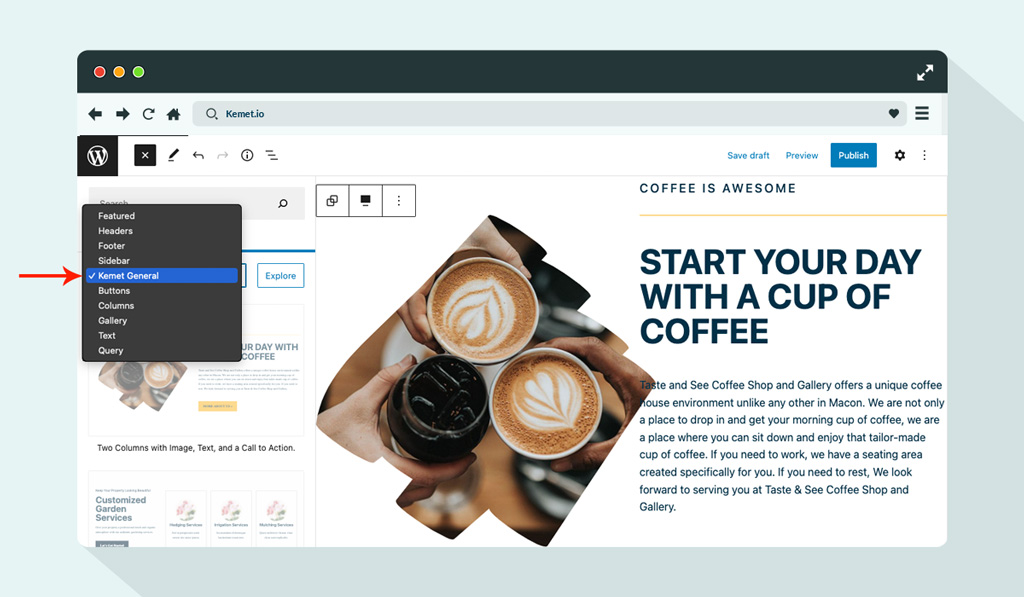
- Finally, click on the desired Pattern to insert the pattern to your page. Now, you can replace patterns content with your content.
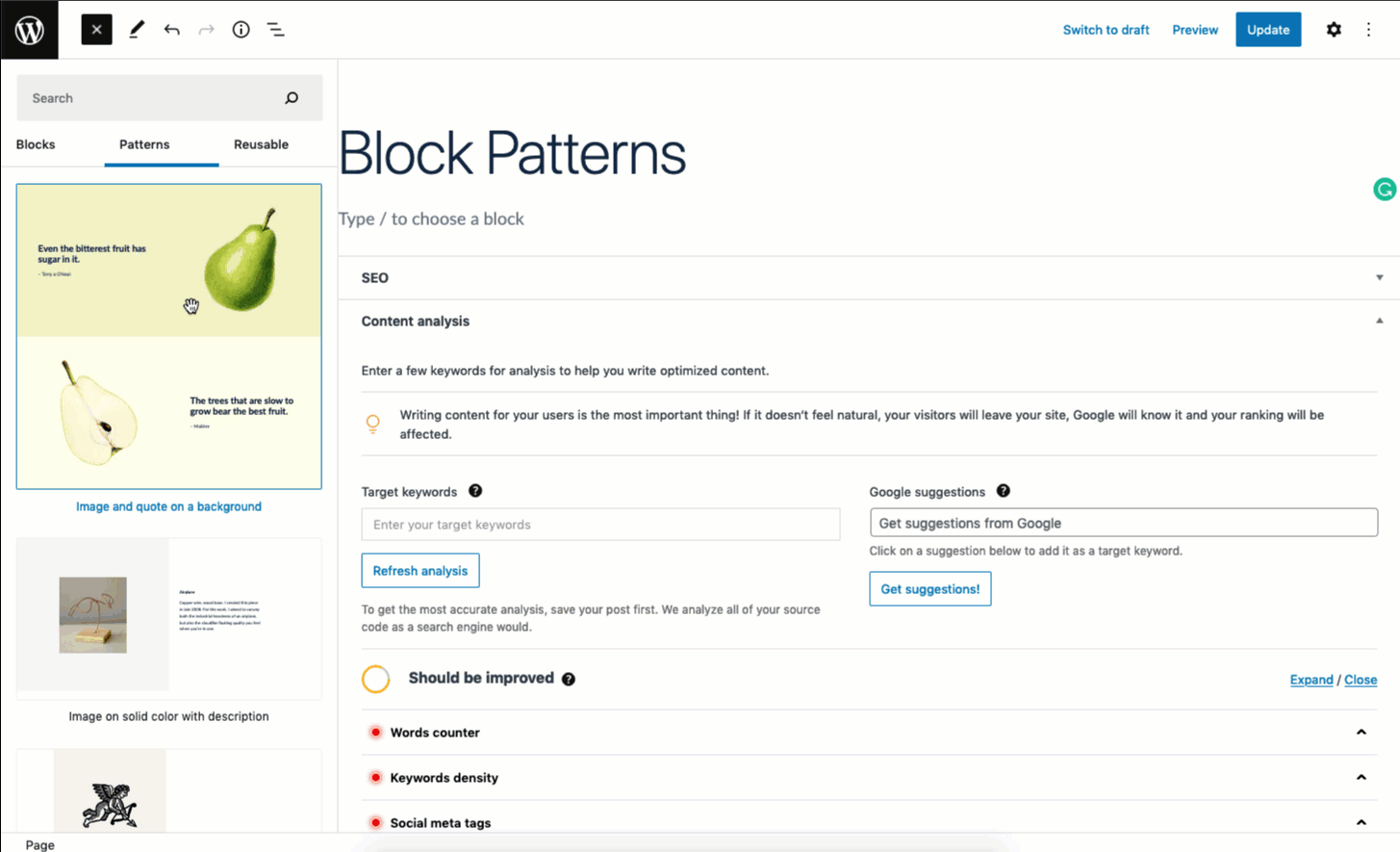
- Also, you can open Patterns in full-screen size using Explore button.