How to Install Kemet WordPress Block Theme?
Are you looking for new and best full site editing WordPress theme? With the new Kemet Full Site Editing Theme for WordPress, you can now build your website using Gutenberg editor with super easy drag and drop blocks. Now, you can edit them using block based. Kemet Full Site Editing WordPress Theme is also compatible with Gutenberg block plugin so you can always add widgets and addons to your theme. It's important for us to give our clients the same user experiences as classic themes to take advantage of new features.
There're two ways to install Kemet WordPress Theme to your website via WordPress theme search directory or manually.
Install Kemet WordPress Block Theme via WordPress Theme Search
We will have a quick guide for installing Kemet Block Theme via WordPress theme search directory.
- Login to your WordPress admin dashboard.
- Head over to Appearance > Themes in your WordPress Dashboard.
- Click on Add New button at the top.
- In the Search Themes field type Kemet.
- Click on the Install button.
- Click Activate to make the theme ready to go on your website.
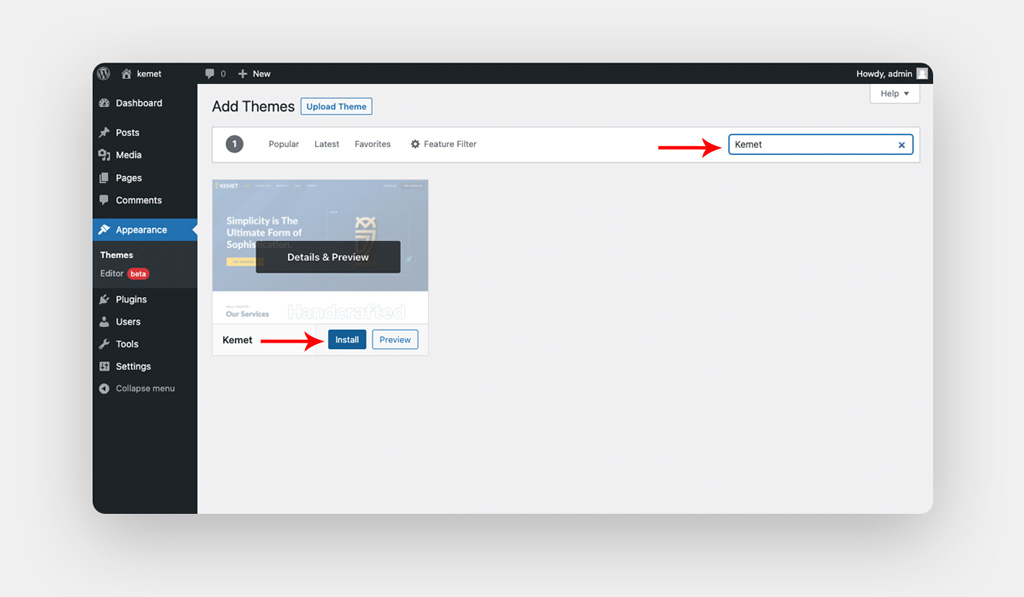
Install Kemet Gutenberg WordPress Theme Manually
We will have a quick guide for installing Kemet Theme manually using kemet.zip file.
- Download the installation file from here by clicking the Download button
- Login to your WordPress admin dashboard.
- Head over to Appearance > Themes in your WordPress Dashboard.
- Click on Add New button and then on Upload Theme button.
- Chose the ".zip" file you downloaded earlier (in step #1).
- Click on Install Now button.
- Click Activate to make the theme ready to go on your website..
Congratulations! You have successfully installed Kemet Full Site Editing WordPress theme.
