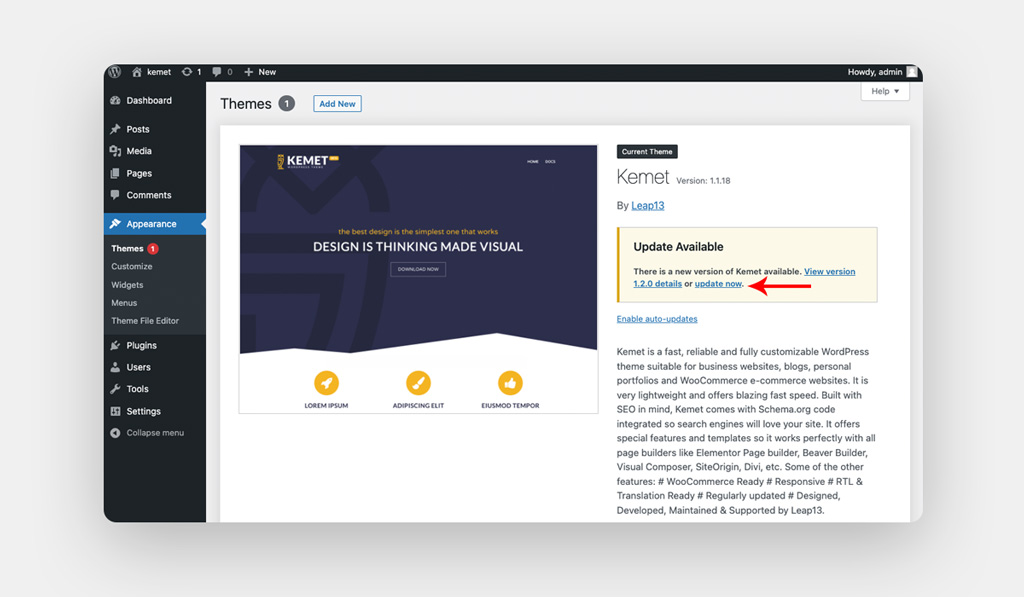How to Update Kemet WordPress Block Theme?
Generally, we release updates between whiles for Kemet Full Site Editing WordPress Theme. So, in this article, we will discuss how to update Kemet Full Site Editing Theme. There are two ways to update Kemet Gutenberg Theme, you can update with one click from WordPress Dashboard notification or you can upload it manually.
Usually, you should receive an update notification in your WordPress, head up to Dashboard > Updates page, then click on Update Themes button.
How to Update Kemet Full Site Editing Theme Manually?
- This method requires you to first download the theme files ".zip" file from here.
- Head up to WordPress Dashboard > Appearance > Themes > Add New button at the top.
- Upload ".zip" file that we’ve added downloaded before in step 1 then click on Install Now button.
- Click on Replace Current with Uploaded.