Having organized content on your website is one of the most important things for a better user experience. Your website’s content should have Headings, Paragraphs, Call to Action(s), etc. Making a content variety will guide the visitor’s eye to read the most important content before the less important one and of course, it’s good for better SEO results too.
Using a List Block on your Gutenberg website will increase the readability of your website content. There are a lot of list styles, and each one of them is suited for different purposes. For example, the Ordered List is important for step context.
You can use the List Block to create organized content, the lists increase the readability of the content there are a lot of list styles each kind of list is suited for specific purposes, ordered list is important for steps context.
In this week’s update, we’d love to announce that Kemet has added 5 styles to Gutenberg List Block to make it richer. Now, you can create good-looking bullet lists using the default Gutenberg List Block. Get Kemet WordPress Block Theme Now, It’s totally available at no cost.
5 Styles are Added to the Gutenberg List Block
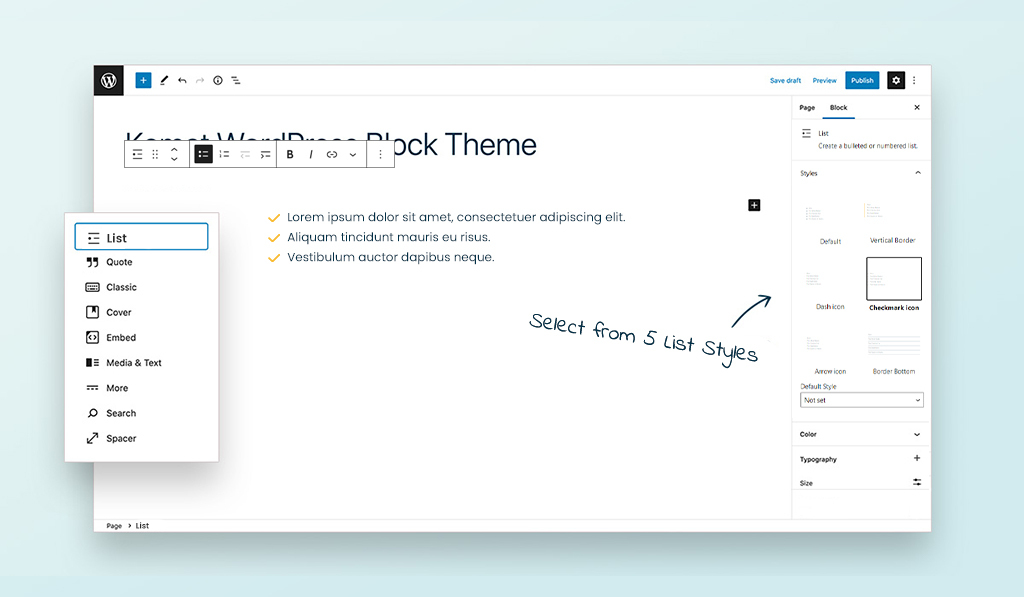
By default, Gutenberg List Block has two styles Bulleted and Ordered. Of course, those styles will help the website creators/writers out there to enrich their website pages by selecting from/using those two styles. But what if you want to have a bullet list with a different style(s)? Kemet the Free Full Site Editing WordPress Theme version 1.2.11 has added 5 attractive styles to Gutenberg List Block
- Dash Icon: Displays list items with a dash icon [-] and it will be colored with the same text color.
- Checkmark Icon: Showing list items with a checkmark icon. The icon is colored with the same text color.
- Arrow Icon: A bullet list items with an arrow icon. It will be displayed with the same text color.
- Vertical Border: A vertical border will be shown on the left side of the list items and it will be displayed using the theme’s primary color.
- Border Bottom: The list items will be displayed with a horizontal bottom border as it will appear under each list item.
Conclusion
Kemet the FSE WordPress Block-Based Theme will give you the ability to add attractive bullet lists to your Full Site Editing WordPress website using the default Gutenberg’s List Block. Make sure to update Kemet to its latest version to get access to those new styles at no cost! And, if you don’t have Kemet on your WordPress website, make sure to download and give it a try now, it’s totally free of charge. Get Kemet from here.

